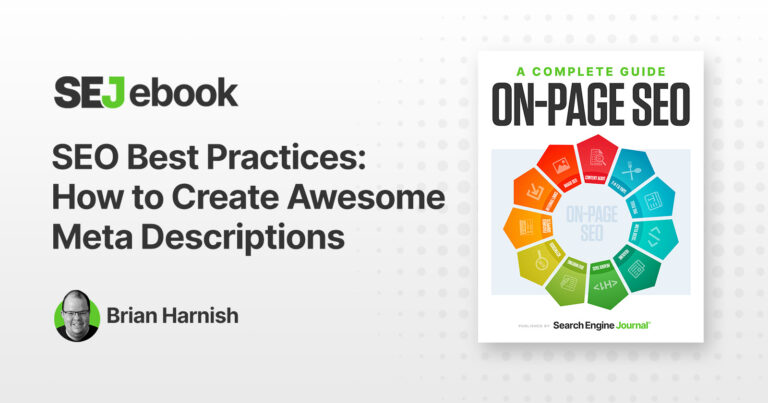Meta descriptions are important for search optimization. If done correctly, they’ll encourage users to click through from search results pages.
The goal is to provide a summary of the webpage.
Google’s guideline states:
“A page’s meta description tag gives Google and other search engines a summary of what the page is about.”
Meta descriptions do not directly influence search rankings.
But they play a role in helping potential site visitors understand what a page is about, which can provide a positive impact on search referrals.
Here, you’ll learn how to create awesome meta descriptions that help search engines understand your page’s content and inspire searchers to click through and visit your website.
What Is A Meta Description?
The meta description is an HTML tag (technically, it’s called an HTML element) that provides search engines and searchers a summary of what a webpage is about.
It is displayed on search engine results pages (SERPs) underneath the title of the page. The URL, title, and meta description together form what is called a search snippet.
Meta Description Example
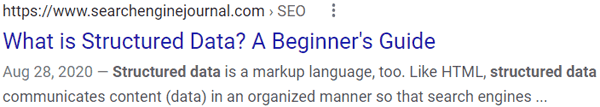 Screenshot from search, Google, August 2022
Screenshot from search, Google, August 2022According to the World Wide Web Consortium (W3C), the international organization responsible for defining HTML standards, the meta description has three qualities.
The three qualities of a valid meta description are:
- Users can type whatever text they want, without any restriction, as long as it describes what the webpage is about.
- The summary must be appropriate for use by a search engine.
- There can only be one meta description per webpage.
Google Rewrites Meta Descriptions
The search snippet can contain either the meta description from a webpage or it could be text that Google selects from the visible part of the webpage itself.
Google’s guidelines state that they will only use the meta description if it is accurate.
“Google will sometimes use the <meta name=”description”> tag from a page to generate a snippet in search results, if we think it gives users a more accurate description than would be possible purely from the on-page content.”
Depending on the accuracy of the meta description, Google may rewrite a meta description for your webpage that is entirely different from the meta description on the webpage.
This is nothing new. Google automated this process many years ago.
A study from 2020 found that Google rewrites meta descriptions 70% of the time.
If that’s true, could it be that publishers aren’t creating accurate meta descriptions?
One thing that is beyond dispute is that it is important to understand the correct way to write a meta description.
Meta Descriptions vs. SERP Snippets
Some people mistakenly use the terms “meta description” and “search snippet” interchangeably.
But meta descriptions and search snippets are two different things.
The meta description is an HTML tag that you control. You can create and optimize your own meta descriptions.
Search snippets are the descriptions Google shows for your webpages.
Why Are Meta Descriptions Important For SEO?
Meta descriptions are not used as ranking factors.
So, how should they be used today, why are they important?
Meta descriptions can help drive clicks, traffic, potential conversions, and revenue by convincing users that the webpage contains the information they are looking for.
Google’s guidance for meta descriptions best practices advises using the meta description tag to summarize the webpage content.
But it also suggests using it to persuade users that the content is what they’re looking for.
“They are like a pitch that convince the user that the page is exactly what they’re looking for.”
The goal of SEO is to rank the site at the top of the search results.
What makes the meta description important to SEO is that it turns that top ranking into a win by persuading the user to click to the webpage.
What Is The Recommended Or Ideal Meta Description Length?
It has been considered a standard SEO best practice for years to keep meta descriptions at around 160-165 characters maximum (or 156-160 characters, depending on who you talk to).
The reasoning behind this is that this optimization helps to avoid the truncation of the meta description in the search results.
But Google uses the meta description to better understand the webpage, and there is no limit to how long the meta description can be, although Google suggests no longer than a short paragraph.
This is what Google recommends:
“A page’s meta description tag gives Google and other search engines a summary of what the page is about. …a page’s meta description tag might be a sentence or two or even a short paragraph.”
SEOs recommend keeping the meta description within a set limit based on how much of the meta description Google can show on a search results page.
Google says to be concise and write as much as a paragraph.
The W3C HTML standards state that there is no limit other than it is a “free-form string,” which means no rules on how much text is used.
If one is to conform to what Google recommends, then the ideal length of a meta description could be said to be as long as you need to summarize the webpage accurately but no longer than a short paragraph.
Ultimately, use your own judgment.
7 Writing Tips And Best Practices For Meta Descriptions
1. Research Your Competitors
Regardless of your industry, SERP research will help you see what works for your competitors without getting them rewritten – which may inspire you to write better meta descriptions.
Researching which meta descriptions are successfully shown in the search results and which ones are rewritten by Google may help you better understand the right way to do it.
To do SERP research effectively:
Step 1: Research The SERPs For Your Targeted Keyword
It’s easier said than done, I know. It can be time-consuming to manually go through every search result and identify what, exactly, is your competition’s kryptonite.
The reason why we were looking at the competition is that usually, the competition implements techniques that are currently working.
Step 2: Research The SERPs For Your Competition And What They’re Doing
Here, you take a look at your competition and figure out exactly what they are doing for their brands.
Step 3: Put Them Together In A Spreadsheet, And Track Them
Using the SEO Quake Google Chrome extension, you can export Google SERPs to an Excel Spreadsheet quite quickly and efficiently.
This will let you keep a running tally of your competition and track them easily and efficiently every month without enormous monthly costs.
2. Map Your Customer’s Journey
Identify your target audience’s optimal buying journey and what happens at each stage of the marketing funnel.
The marketing funnel can vary widely depending on your target market, so sharing an exact funnel to follow here would be fruitless.
Target and tailor your meta descriptions according to your findings but always make accurately summarizing the topic of the webpage the final goal.
3. Use Your Brand’s Unique Tone And Style
Every brand should have a unique tone of voice that’s consistent with its brand identity; this is how the brand appears online to users.
Each meta description should be uniquely crafted and tailored to how that tone of voice amplifies itself across the brand’s ecosystem.
You wouldn’t use the same tone of voice for a corporate law website as you would for a daycare website, would you?
So, why would you use a tone of voice that’s exactly the same from page to page?
The main benefit of tone of voice is that it reaches different personas targeting certain keywords.
By targeting personas with user intent and combining keywords with this research, it is possible to reach your target audience with a level of sophistication and optimization that truly resonates.
4. Include Keywords Your Audience Actually Searches For
Google maintains that they don’t use keywords in the meta description for ranking purposes. But when you perform SERP research, what is it that you see? Highlighted keywords in the meta description.
This is something that can draw your reader to the most relevant result that will satisfy their query.
If your meta description satisfies their intent better than any other result that appears, you’ll win the click.
5. Take Advantage Of Trending Social Headlines
As a social media connoisseur, you’re most likely on the up and up in your industry when it comes to identifying exactly what’s trending and what isn’t passing muster for your audience.
Following influencer accounts and industry firms should already be a part of your strategy.
Taking it a step further, assess which topics are currently trending in your space and see what meta descriptions appear for the highest-ranking results.
Google Trends, BuzzSumo, and Trending Topics on Twitter are all good places to check and see what might be trending that’s relevant to your industry.
6. Target A Specific Search Intent
Generalized meta descriptions and hollow phrases such as “best widgets” and other sales-speak can turn off prospective customers.
It is important to inspire confidence that your result is something that will satisfy their user intent for the query.
You want to speak about what your readers are really after, not attempting to persuade them into your own sales funnel.
7. Refresh Your Meta Descriptions For Older Content
Refreshing stale content on a website can be a boon for the site and is a great way to get new traction for older pages.
Also, by refreshing your meta descriptions, it is possible to get more traction from social media as a result.
You can re-share and grab more visibility from older posts if you perform a systematic refresh of all of your meta descriptions.
Examples Of Great Meta Descriptions
So, what does a great meta description look like?
Here are a few examples:
“Pain and suffering are very real to the victim in a personal injury case. Learn more about how to reduce discomfort from our personal injury attorneys in this latest blog post.”
“By thinking clearly about your needs, it is possible to find a computer that will help you do all the things you currently love, and more. Our technicians explain.”
“What are you looking for in a widget? Our widget technicians can help you find the best one for your needs. These are the things you should look out for in widgets.”
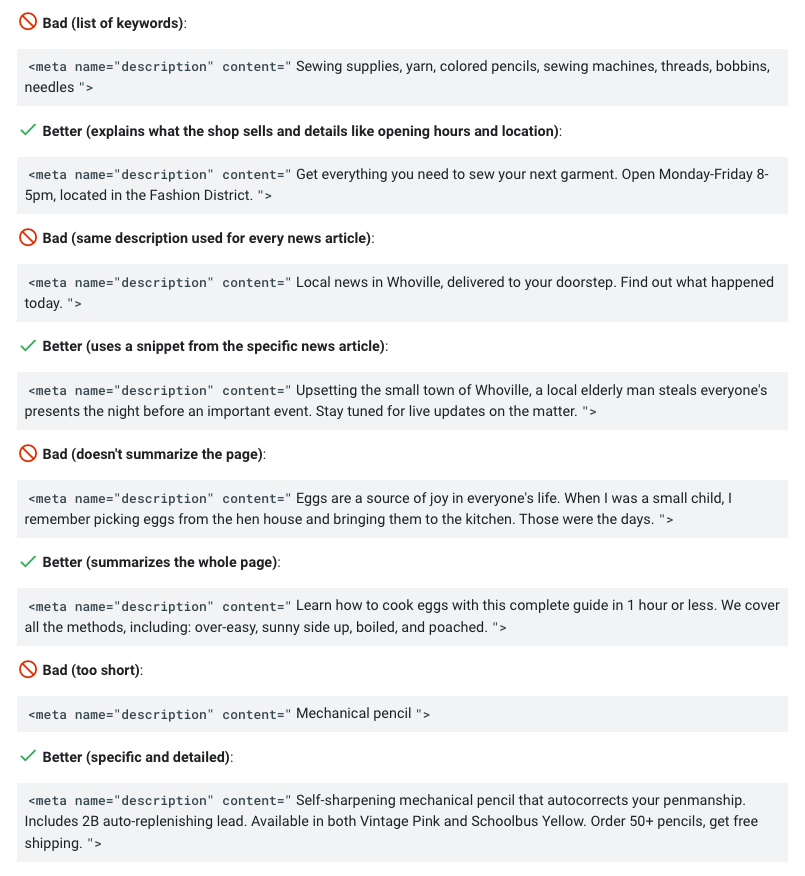 Screenshot from Google Search Central, September 2022
Screenshot from Google Search Central, September 2022Not every meta description type will work well for each industry. This is where testing, assessing your results, and making changes based on those results come in.
Tailor your meta description to the website and down to the page that is designed for your users.
Optimizing Meta Descriptions
The fundamentals of a meta description that Google recommends are to summarize what the content is about, be concise but use as much text as is appropriate, and don’t use it just for keywords (keyword stuffing).
It’s also recommended that the meta description is attractive to a potential site visitor.
While the traditional SEO practice uses the meta description for keywords and a call to action, that’s not the best practice according to Google and the W3C.
The best practice for meta descriptions is to summarize the topic of the webpage in a way that potential site visitors are confident that their answers are just one click away.
Featured Image: Paulo Bobita/Search Engine Journal