
Gone are the days when we’d flip through an encyclopedia to look up something. Search engines have made it faster, simpler, and more portable (mobile phones for the win), to find information. You can find anything online. Want to find a blog that discusses candle-making? Within seconds, you’ll have a list of the top 10 websites that offer candle-making blogs. They’re ranked. They’re organized. They are pre-vetted. Search engines do it all.
Now, let’s flip the story. Let’s say you write a blog on candle-making. What can you do to make it rank in the first page? There are a bunch of factors that go into making a site rank like speed, security, and SEO-friendly content. Use a speed plugin and a security plugin for the first two. This article will help you choose the right plugin to help with your SEO.
- What are the best SEO plugins?
- What features do they have?
- How much do they cost?
- What features should a WordPress SEO plugin have?
All of this and more will be answered in this article.
TL;DR: The goal of a good SEO plugin is to make sure that your site content can be understood by search engine bots. It needs to be able to analyze your page content, suggest improvements, and optimize the code with schema. Our favorite SEO plugin is RankMath because it does it all. Before you install it, backup your site with BlogVault. It creates a fall-back plan if something goes wrong with the installation.
There is a lot that goes into making a site SEO-friendly, like optimizing content, optimising backend code, adding tags, etc. There are plugins like SEMrush Writing Assistant, for example, that perform one or two of those tasks. But, in this list, we’re discussing WordPress plugins for SEO that pack these features into your WordPress site. The distinction is that your SEO tool is in the same place as your content. With that in mind, let’s get started!
Note: If you’re looking for WooCoommerce-specific SEO tools, you’d be better off looking for e-commerce-specific features. There may be some overlap with the following list, but here we are focusing on a more general list of features.
What are WordPress SEO plugins?
WordPress SEO plugins are designed to improve Google’s understanding of the content on our pages. The better that Google can understand your page, the more accurately you can rank. These SEO plugins also have tools to analyze your content and optimize it to answer the relevant search engine queries with keywords. For example, if you have a blog about Harry Potter fan art, your blog should be optimized with relevant keywords. This helps you make sure that if somebody searches for a Harry Potter fan art, they can find your site in the results.
6 Best WordPress SEO plugins for boosting site traffic
1. RankMath

RankMath is very good at analysing your site’s content and offering suggestions to improve your rankings. It is powered with an AI system that makes suggestions based on industry standards. You have full control over indexing and structuring data. It is fully compatible with popular page builders and other traffic monitoring tools like Google Analytics.
What can it do?
- Uses AI for content suggestions
- Uses a built-in 404 error monitor
- Adds extra keyword information
- Offers related keyword options
- Suggests ideas for internal linking
Price: Has a free and premium version that starts at $59 a year with advanced features.
| Pros | Cons |
| Easy setup | Doesn’t migrate data well from previously used WordPress SEO plugins |
| Great interface | |
| Light-weight code |
2. All in One SEO
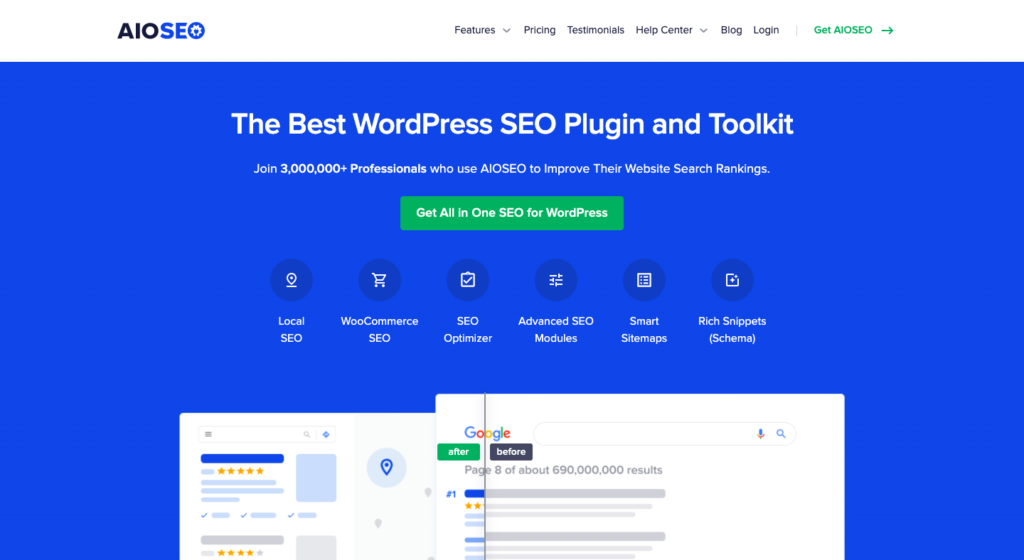
AIOSEO is popular for its great free version. While it has premium plans, their free version comes with an amazing host of features that makes it great for beginners. AIOSEO also offers great WooCommerce SEO support that is designed to help products rank higher. It’s being used by over 3,000,000 people and is definitely one of the most powerful WordPress SEO tools.
What can it do?
- Conducts on-page analysis
- Adds rich snippet schema
- Helps with localised SEO
- Generates XML sitemaps
- Generates video sitemaps
- Integrates with social media
- Helps with internal links
Price: It has a free plan and premium plans that start at $49 a year. The higher the plan, the better the support and the more sites you can use it on.
| Pros | Cons |
| Easy setup | No SEO scoring |
| Advanced tools | Doesn’t import data from Google Console easily |
| Great free version |
3. Yoast SEO
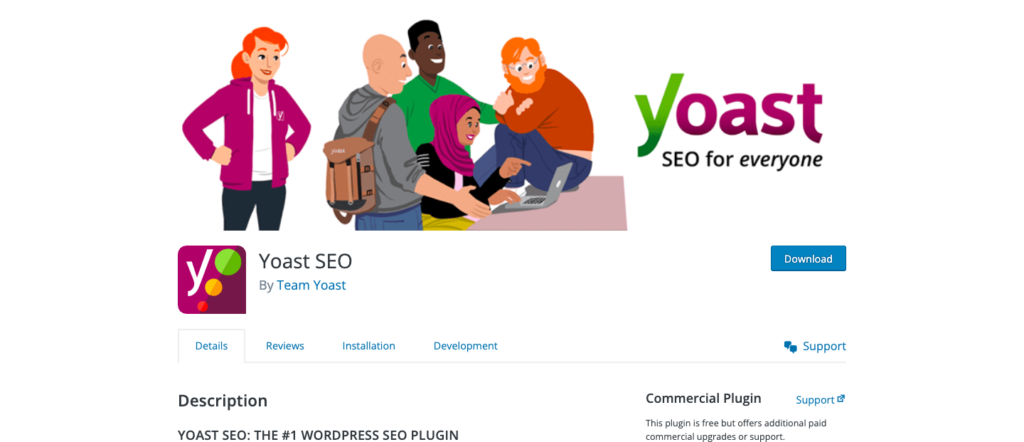
Yoast’s goal is “SEO for Everyone”. It provides everything that you need to set up an effective, SEO-driven workflow. It automatically optimises your site’s code to help you rank better. It analyses your content and offers suggestions on how to make it better. It integrates well with other tools like schema.org to optimize your site for search engines.
What can it do?
- Automates SEO improvements
- Creates advanced XML sitemaps
- Suggests title templates for pages
- Offers meta description templates
- Integrates with Schema.org easily
- Adds breadcrumbs to site pages
Price: Free version with a premium licence starting at $99. The premium licence has additional features like NewsSEO, VideoSEO, Local SEO, and more.
| Pros | Cons |
| Easy to use | Not great for non-English sites |
| Great documentation | |
| Premium support |
4. SEOPress
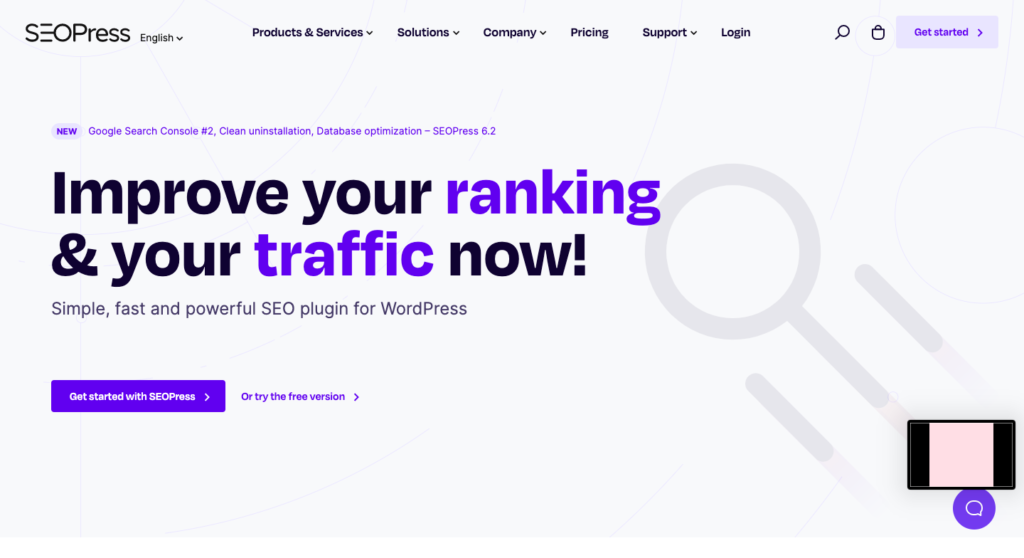
The SEOPress plugin helps you share posts on social media, so you can drive more traffic to your site. It works well with page builders like Divi and Elementor to easily edit your metadata. You can use page builders to design beautiful pages that offer a good customer experience. The SEOPress plugin also integrates with traffic analytics tools like Microsoft Clarity.
What can it do?
- Optimises titles and meta descriptions
- Helps optimise Twitter cards
- Provides XML and HTML sitemaps
- Helps with redirecting pages
- Analyses keywords on a page
- Integrates with Google Analytics
- Integrates with Microsoft Clarity
- Helps with WordPress site indexing
Price: There is a free version and a premium version starting from $49 a year. The premium version has added features like custom breadcrumbs.
| Pros | Cons |
| Easy install | Not a very good support team |
| Easy migration from other WordPress SEO plugins | |
| Integrates well with other plugins |
5. Premium SEO Pack

Premium SEO Pack enables you to optimize your website in minutes for a search engine. Additionally, the SEO plugin gives you video tutorials, support, and documentation to help, which is especially helpful if you are starting from scratch. It comes with an amazing Mass Optimization Module that allows you to optimize several pages in minutes. This feature is great for using the plugin on a site with a lot of existing content.
What can it do?
- Tracks keywords
- Tracks rankings
- Monitors 404 errors
- Optimises code
- Optimizes for locale
- Optimises in bulk
- Offers W3C guidance
- Generates sitemaps
- Helps with redirection
- Suggests internal links
- Compresses photos
Price: The premium version starts at $44 a year and has a free version. The free version is limited.
| Pros | Cons |
| Responsive customer support | Bare minimum free version |
| Frequently updated | |
| Beginner-friendly |
6. SEO Plugin by Squirrly SEO
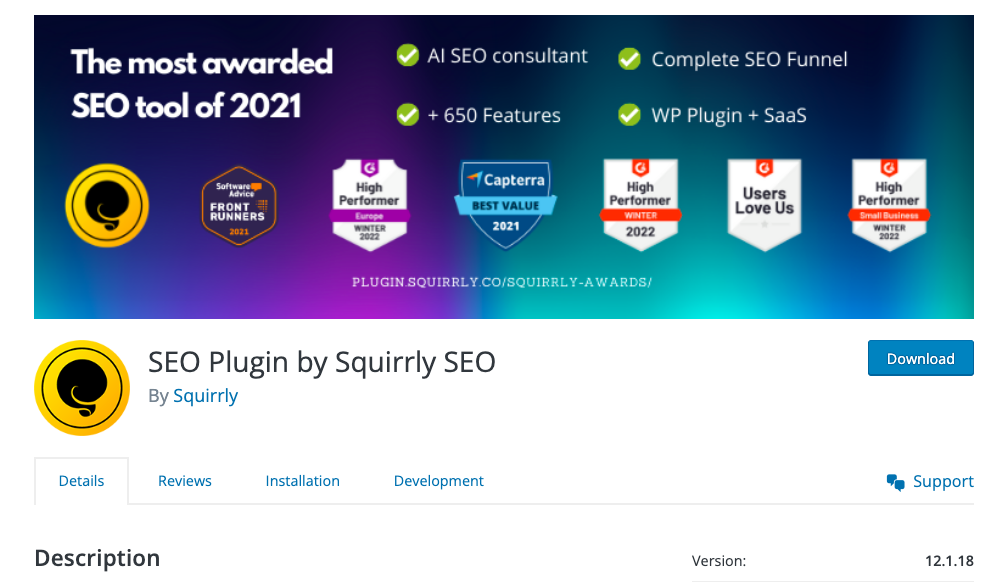
The SEO plugin by Squirrly is like a fun teacher. It teaches you about SEO, gamifies some tasks, and works with you to meet your goals. They have excellent customer support that has been well-reviewed. It also has a popular focus pages feature that gives you directions on how to rise in rankings for those pages.
What does it do?
- Offers goal-oriented suggestions
- Focuses on certain specific pages
- Gamifies SEO tasks on site
- Works on their server, not yours
- Improves blog content with AI
- Looks for location based keywords
Price: They have a free version and plans that start at $70 a month for more sites.
| Pros | Cons |
| Backed by SEO consultants | Free version is largely inadequate |
| Lightweight code | |
| Offers SEO guidance |
Note: If you’re new to WordPress and want to know what else you need to install, there are some essential WordPress plugins you can start with.
How do you choose the right WordPress SEO plugin?
There are so many WordPress SEO plugins available for you and it can be overwhelming. So, here are some of our recommendations to make sure that you have all the information you need to pick the right plugin. The following is a list of factors we think you should consider:
- Ease of use: Plugins should make your life easier. So, it’s important that the plugin you choose is easy to install, setup and use. It should be designed for beginners to be able to understand SEO and make the most out of their WordPress SEO plugin.
- Compatible with Google guidelines: The SEO plugin should be up to date with Google guidelines and updates. This is important to make sure that the plugin is still able to help your site rank better on search engine results.
- Frequent updates: Updates come with lesser bugs, lesser vulnerabilities and maybe even new features. Make sure that the plugin is frequently updated for the security of your site. We recommend you also install a security plugin like MalCare that regularly scans your site for vulnerabilities and notifies you about it.
- Compatible with WordPress: WordPress plugins need to be compatible with the php version you’ve installed as well as other themes and plugin you’ve installed on your site. Incompatibilities can cause your site to malfunction or even crash. So, check reviews and documentation to make sure the SEO plugin you plan to install is compatible.
- Documentation: If you find instruction manuals helpful, documentations will be helpful to you too. They offer information on how to install and setup your site. It will also offer additional information for developers and best practises. This can be a great opportunity to find hep if you’re new to SEO plugins.
- Support team: Along the same lines as documentation, is a support team. If you’re a beginner, you may want to checkout reviews to make sure the support team has good reviews. Do they have 24/7 support? Is it easy to get in touch with them? Can you communicate over email, phone number or chat?
- Affordability: Price can be an important factor for small businesses or bloggers. I recommend you check the price and features and make sure that the plugin is affordable and has great features for that cost.
Why do you need a WordPress SEO plugin?
If you’re new to SEO, you’re probably wondering why you even need it. How does a WordPress SEO plugin benefit you? Let’s dive into some of our top reasons for using an SEO plugin.
- Optimises page content: An SEO plugin is able to conduct an analysis of your content and offer suggestions on how to improve it. is also able to help you with keyword alternatives and tracking. These are great ways to make sure your content meets the intent it is trying to match.
- Helps with meta descriptions: Meta descriptions are the little descriptions of a page that appear below the page title on a search result page. This can be auto-generated but it’s helpful if you can optimise it for keywords. An SEO plugin can help you do just that.
- Generates XML sitemaps: Sitemaps are a list of pages on your site. They are a way to let Google know what is published on your site, so that it can understand the structure of your page. This can be difficult for beginners but thankfully, a WordPress SEO plugin can take care of it for you.
- Add basic schema markups: Schema markups help Google bots understand your pages better. It’s a standardized format of types of content that establish what the page is about. This is something an SEO plugin is able to do.
- Monitor broken links and errors: A 404 error, for example, means that the page is no longer accessible by the server. This is a problem because nobody can see that page. We also link pages internally to each other, and you want to make sure that none of those links are broken. This improves user experience and it is a great way for Google to understand how your pages are connected to each other. A WordPress plugin can definitely monitor your site links.
Final thoughts
We hope you’ve found this article helpful and are one step closer to building a ranking website. WordPress SEO plugins can be a boon and help you navigate the tech-heavy waters of Google and its algorithms. Before making any changes in your site, we recommend you backup with BlogVault first. This will ensure that no matter what happens, you don’t have to worry about your site crashing, or becoming buggy because of a bad plugin.
FAQS
Which is the best free SEO WordPress plugin?
RankMath has a very good free version that we’d recommend. It offers AI-generated suggestions, more keyword suggestions that you can develop content for, monitors the site for 404 errors, and so much more. The pro versions enable you to use the plugin on more sites, track more keywords, and come with SEO courses.
Do I need a WordPress SEO plugin?
No. It’s not strictly necessary. SEO can be done with any tools, but it is significantly harder to succeed. Likewise, a WordPress SEO plugin makes it easier to write SEO-friendly content on your site, and automatically optimises your site code for a search engine. It will save you time and effort.
What are SEO plugins?
SEO plugins handle backend technical SEO optimisation for your site, and also sometimes give you suggestions on improving the frontend. It can do things like generate XML sitemaps or provide suggestions for a keyword-optimised title. They’re helpful for beginners.
What are the best WooCommerce plugins?
Yoast WooCommerce SEO, RankMath, and All in One SEO are some of the best WooCommerce SEO plugins. You have to find a plugin that helps you analyse your product pages and offers information on how to make the products rank better.
Is RankMath better than Yoast?
Yes. RankMath is better. There are more features in the free version. The premium version is less expensive. RankMath also uses artificial intelligence to analyse your content and give you smart suggestions. The plugin is easy to use too
The post 6 Best WordPress SEO Plugins for 2023 appeared first on MalCare.
*** This is a Security Bloggers Network syndicated blog from MalCare authored by Shreya. Read the original post at: https://www.malcare.com/blog/best-wordpress-seo-plugins/


